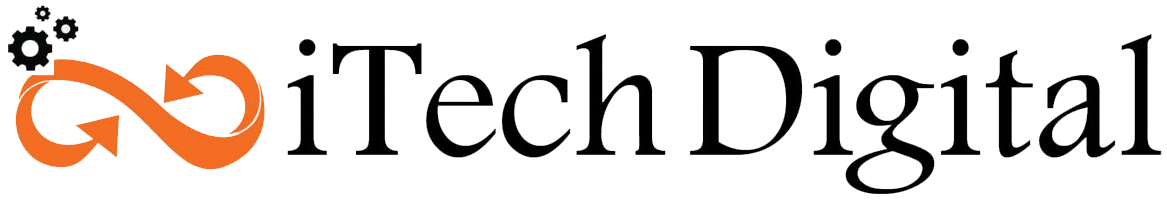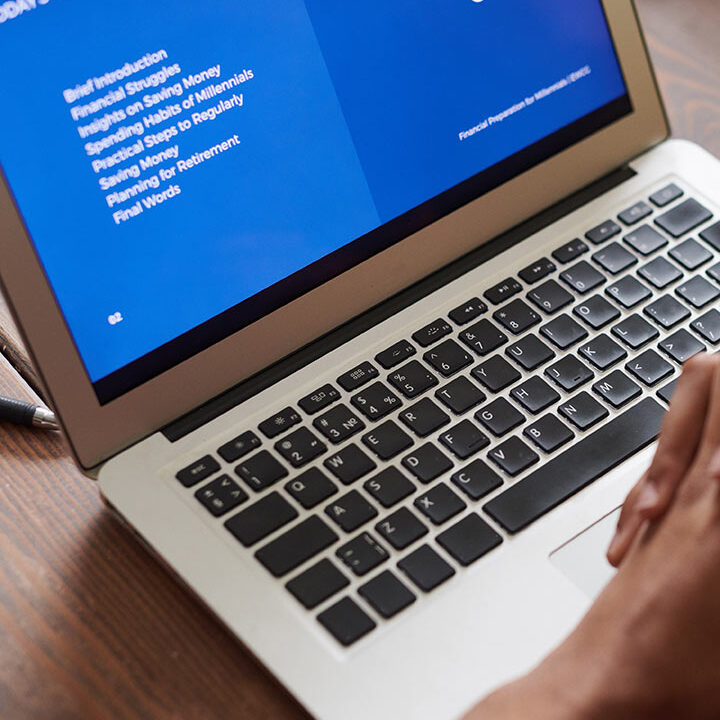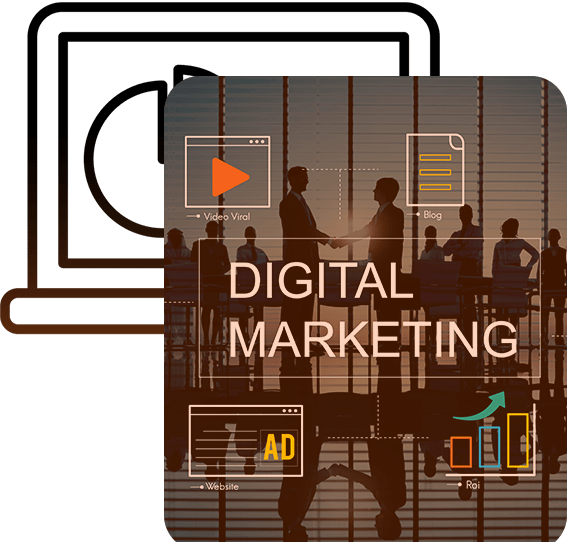
Brochure Design
We specialize in tactile high-end printed brochures as well as dynamic interactive digital publications.
Best Brochure Service to Showcase Your Products
Professional, high quality marketing brochures that are carefully crafted to be the perfect introduction to YOUR business.
- Travel and leisure
- Fashion industry
- Pets Health
- Hospitality
- Food and Beverages
- Creative Agency
- Spare Parts
- Banking industry
- Fitness